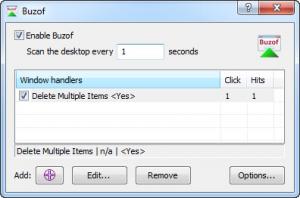Buzof
4.22 Build 13176
Size: 2.82 MB
Downloads: 4532
Platform: Windows (All Versions)
Sometimes, the operating system displays pointless notifications or prompts in the most inopportune moments. If these messages are a source of frustration, you can get rid of them with Buzof. This appropriately named application can dismiss any message or confirmation prompt for you. You just need to specify a message and tell the software which button to "press" and you will never have to interact with that message again.
Buzof is lightweight and it does not take long to install it. The application works on numerous Windows platforms and it provides support for both 32 and 64-bit operating systems.
The software's compact interface consists of a list, which you can populate with handlers for notifications, messages, prompts and so on. You can select and deselect individual items, if you want to set Buzof to dismiss or ignore specific messages. To add a new handler to the list, you must target a prompt or notification, by clicking and dragging a crosshair from the application's interface to the message's window.
You can adjust your handlers on a separate window, on which you can specify a description, the message's title, the message itself, which button to click and more. When you target a notification, you should place the crosshair over the button which you want to press. If you target a specific button, all the necessary settings for dismissing a message will be made automatically.
Besides enabling and disabling individual handlers, you can also enable or disable the application itself. You can also export your handlers and set up keyboard shortcuts to activate or deactivate the application or to create new handlers.
Pros
Buzof can automatically dismiss notifications and prompts, by "clicking" the buttons of your choice. You can add handlers with simple click and drag actions and activate or deactivate them separately.
Cons
The application is free to try for 30 days. Buzof is your way of telling Windows to leave you alone, when it displays annoying notifications and prompts.
Buzof
4.22 Build 13176
Download
Buzof Awards

Buzof Editor’s Review Rating
Buzof has been reviewed by Frederick Barton on 22 Feb 2013. Based on the user interface, features and complexity, Findmysoft has rated Buzof 5 out of 5 stars, naming it Essential